Featured iPad Apps
 Google has separated Documents (Docs) and spreadsheets (Sheets) from Google drive in independent apps. This update providers more options for use on iOS devices, including the ability to edit Docs and Sheets in the app, WITHOUT being connected to wifi. In terms of accessibility for students outside of the classroom, this provides opportunities for students to complete assignments without Internet connection. Watch for Slides (presentations) to be available soon.
Google has separated Documents (Docs) and spreadsheets (Sheets) from Google drive in independent apps. This update providers more options for use on iOS devices, including the ability to edit Docs and Sheets in the app, WITHOUT being connected to wifi. In terms of accessibility for students outside of the classroom, this provides opportunities for students to complete assignments without Internet connection. Watch for Slides (presentations) to be available soon.  Having downloaded both last week apps last week I have found them functioning as promised. One thing to note is that the apps to require upgrading your iOS to 7.0 or later.
Having downloaded both last week apps last week I have found them functioning as promised. One thing to note is that the apps to require upgrading your iOS to 7.0 or later.Maximizing Google
Perhaps the most significant addition to the Google Apps for Education (GAFE) offerings, is the introduction to Google Classroom. Released in honor of Teacher Appreciation week, Google claims "It helps teachers create and organize assignments quickly, provide feedback efficiently, and communicate with their classes with ease. Classroom is based on the principle that educational tools should be simple and easy to use, and is designed to give teachers more time to teach and students more time to learn."
Google Classroom is not as robust a learning management system as Moodle, but it can be a great way to begin blended your classroom and providing a more organized approach to managing the Google tools that you are using. Consider this tool to organize your classrooms for the 2014/2015 school year.
Getting the Most Out of Your Learning Platform
Whatever management system or learning platform that you choose to use, following accessibility guidelines is important. One of the advantages of a learning platform is the ability to provide students with multiple representations of material, including digitial text. However, many students with disability struggle with visual aspects of an online system. One way to address this is to provide a text description of any images that are used on your platform. The video below will demonstrate how this is done in the Moodle platform.
Twitter Friday Follow
 As Google continues to upgrade apps and release new items, the best way to stay informed is to follow them on Twitter or subscribe to their blog. They also release cool applications of their apps or retweet examples from users.
As Google continues to upgrade apps and release new items, the best way to stay informed is to follow them on Twitter or subscribe to their blog. They also release cool applications of their apps or retweet examples from users.
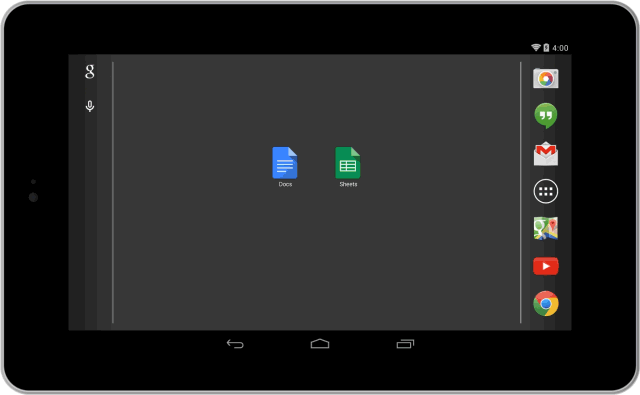

No comments:
Post a Comment